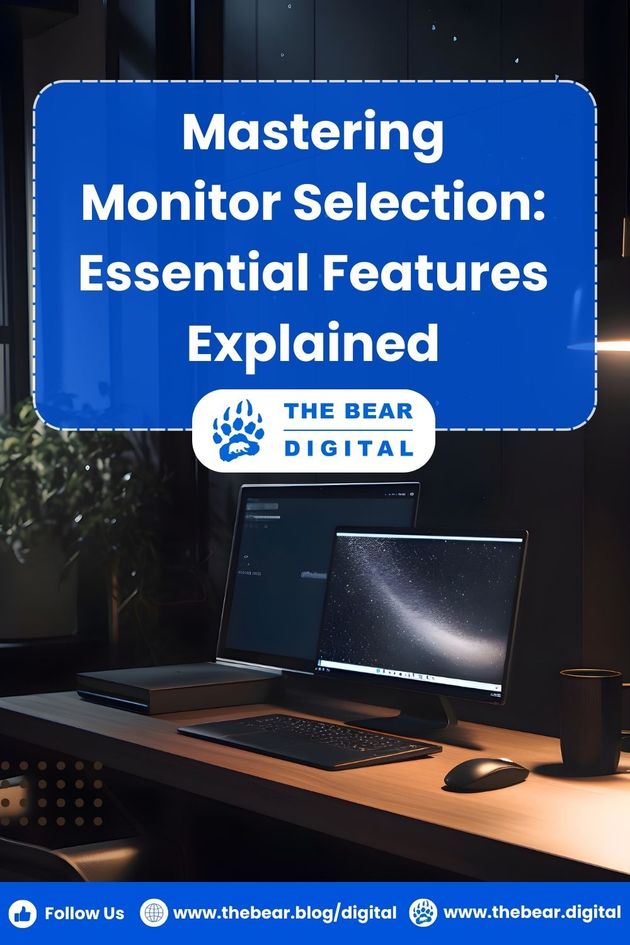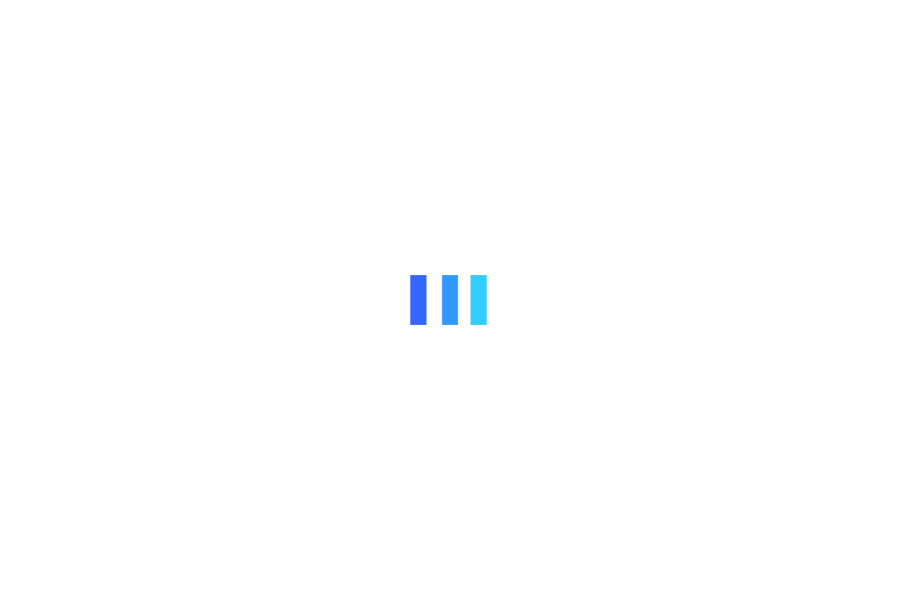Mastering Monitor Selection: Essential Features Explained
Looking to find the perfect monitor that suits your needs? This complete guide will explore the essential features you should consider before purchasing. From resolution to size, we'll explore everything you need to know to make an informed decision.
In today's tech-driven world, staying up-to-date with the latest advancements is crucial, whether for your office setup, home entertainment, or gaming rig. Monitors have undergone significant transformations, offering various resolutions, sizes, and ratios to enhance the viewing experience.
Join us as we navigate the intricacies of monitor selection, empowering you to choose your workspace or leisure setup. Ready to master your monitor selection? Let's dive in!
💻 Tech Trivia!
On average, humans blink about 20 times per minute. However, this rate decreases to approximately seven blinks per minute when using a computer.
What is Monitor Resolution?
Monitor resolution is a key feature of any monitor. It is a visual dimension of the monitor that displays the content on its screen. The resolution is expressed in height and width and consists of numbers called pixels. For example, a monitor having 1080p resolution and an HD display means that the monitor has a display of 1920×1080 resolution. The screen's width is 1920 pixels while the height is 1080 pixels.
The higher the monitor's resolution, the more pixels there will be on its display. The monitors available so far have a resolution, including Full HD (1920x1080), Quad HD (2560x1440), and Ultra HD or 4K (3840x2160).
Pros of High-Resolution Monitor
- It provides clear and sharp images.
- It gives an HD display of videos and immersive games.
- These monitors also assist in running heavy software.
- It also increases the quality of graphics and video editing.
- It displays more of your work on the screen. You do not need so much scrolling.
- High-resolution monitors are best for professionals as they increase their work efficiency.
Cons of High-Resolution Monitor
- High-resolution monitors could be costly.
- High-resolution monitors require scaling adjustment.
- Sometimes, they take a little longer to save and transfer data.
- They need more power to process data, which may affect work efficiency.
- The icons and small text appear so small on the high-resolution monitor screen.
- They can also have some issues with heavy software and 3D games sometimes.
💻 Tech Fact!
In the 1980s, the color CRT monitors had a resolution display of 1024 x 768.
What is the Monitor Aspect Ratio?
Like monitor resolution, the monitor aspect ratio is the 2nd most important feature. It is a proportion of 2 numbers separated by a colon (:). The monitor aspect ratio is the correlation between the width and also the height of the monitor screen. It is also related to the monitor display screen.
In the market, about 3 monitor aspect ratios are available. Let us explore these three aspects.
4:3 Monitor Aspect Ratio
The 4-by-3 monitor aspect ratio is one of the oldest ratios. It was first used in the 20th century in computer monitors, broadcasts, and films. With the advancement in technology, this ratio is no longer considered.
Pros of 4:3 Monitor Aspect Ratio
- These aspect ratios are most commonly used in televisions.
Cons of 4:3 Monitor Aspect Ratio
- These aspect ratios have horizontal stretching problems.
- Images need to be clarified in this ratio.
16:9 Monitor Aspect Ratio
The 16-by-9 monitor aspect ratio is commonly used in cinemas, DVDs, video games, and Televisions. It is also known as ‘widescreen and meets international standards of monitor aspect ratio.
Pros of 16:9 Monitor Aspect Ratio
- The ratio 16:9 is widely adopted and is mostly found in different systems.
- These monitor aspects offer multitasking and increase productivity.
Cons of 16:9 Monitor Aspect Ratio
- The Vertical screen may affect their productivity
21:9 Monitor Aspect Ratio
The aspect ratio of 21-by-9 is also known as the ultrawide ratio. It is mostly used in televisions, widescreen cinema projectors, and computer monitors. It is becoming the famous ratio in the market now.
Pros of 21:9 Monitor Aspect Ratio
- They are best for gaming and watching movies.
- They are very cost-effective.
Cons of 21:9 Monitor Aspect Ratio
- 21:9 is not compatible with all software.
- The 21:9 aspect ratio monitors are quite expensive compared to the 16:9 ratio.
What is Monitor Screen Size?
Monitor screen size is another important feature to consider while purchasing monitors. The monitor size is usually measured diagonally from one corner to the other corner. The availability of screen size ranges from 15’’ to 35’’.
The large screen size offers a more large view of angle and versatility. The ideal monitor size yet to be considered is about 22’’. But everyone has their own choices and budgets. Let us explore the pros and cons of the large size monitor screen:
Pros of Large Monitor Screen Size
- The large screen is ideal for multitasking.
- You can open multiple windows side by side.
- They offer more engaging and immense experience.
- They improve accuracy and work efficiency.
- They also increase visibility and show clear images.
Cons of Large Monitor Screen Size
- Large monitors occupy more space.
- They are quite expensive.
- Sometimes, they show low pixel density, which results in poor image quality.
Mini-LED Technology in Monitors
Some of the monitors have mini LED lights. It helps in controlling the backlight array. It can be found in both CRT and LED types of monitors. The main drawback of this mini LED is that it creates bright halos in a dark room and is also very expensive. People who use premium computers prefer to use them on their monitors.
The number of lightning zones Mini LED lights plays an important role in its blooming. The larger the number of zones, the better the contrast and blooming. The most used mini LED light is the Asus ROG Swift PG32UQX.
How Do You Choose the Perfect Monitor?
In this dominating era of this digital world, the perfect monitor is not only about size and resolution. There is a high need to understand the ideal features of a perfect monitor before its purchase. The following are the key factors that need to be considered:
- Why do you need a monitor?
- It is essential to identify why we need a good monitor. We need to identify our needs first for us to make a decision.
- Some of the questions we should ask ourselves are the following:
- Do I want to purchase it as a student or any other professional?
- Do I need this for gaming purposes only? First, identify your
- Check your Budget
- Monitors can be found in the high price range or low price range. After identifying why you need a monitor, it is important to have a set budget. It will make your buying decisions and choices clearer.
- Space Issue
- If you want to purchase a monitor with a larger display, for example, 34’’, checking space in your office or a room where you want to display it is a must.
- A large display screen with less space will only waste your money.
- Compatibility with Devices
- Another important factor for buying a monitor is to check if it's compatible with your devices.
- For example, If you are a person who plays video games, your monitor should be compatible with your gaming devices.
- It is necessary to check and connect your monitor with all compatible devices.
- Ergonomics of Monitor
- Regarding ergonomics, arranging a comfortable and adjustable monitor setup is important.
- Remember to add an adjustable stand if you are a multitasker and want another screen as a work display.
- The adjustable stand may set the screen at an angle of 90 degrees.
- Review Check
- Remember to check testimonials of previous purchases about the qualities and experience of other people.
- It will help you decide which monitor is best for you. People often discuss bad experiences also.
- By checking testimonials, your money will also be saved.
Select the Right Monitor For You!
Selecting the ideal gadget or piece of technology may be daunting in the digital age, particularly with so many available options. We don't buy the same thing over and over. As a result, choosing a long-term purchasing decision is critical. Because devices and displays are continuously changing, if you are not a tech person, you may feel overwhelmed by the options available in the market. Before purchasing a monitor, you should conduct some research to determine your preferences.
When shopping for a monitor, examine its resolution, features, and size. This will definitely help you choose the best fit for your needs. We highlighted key features that could help you select the finest monitor. Good luck in your search!
Tech Bear