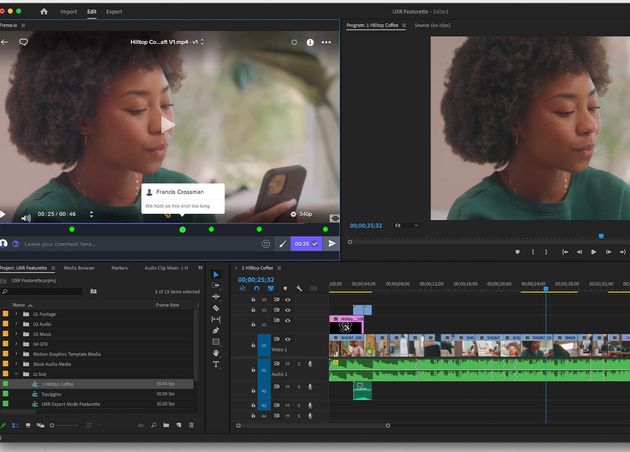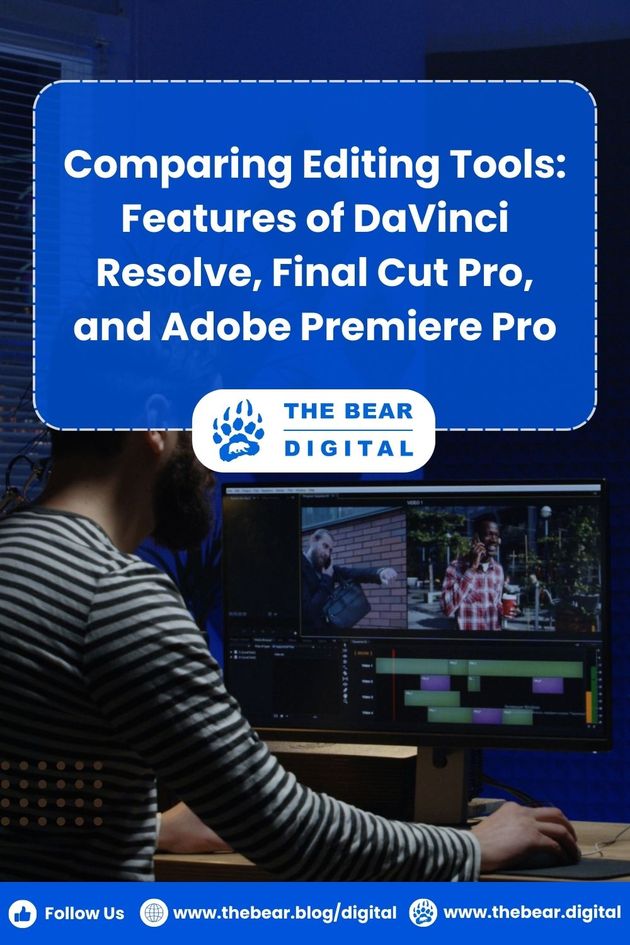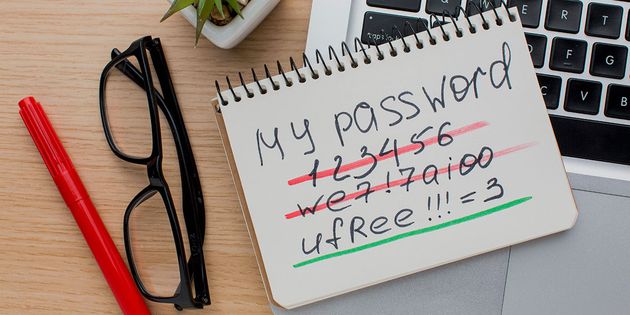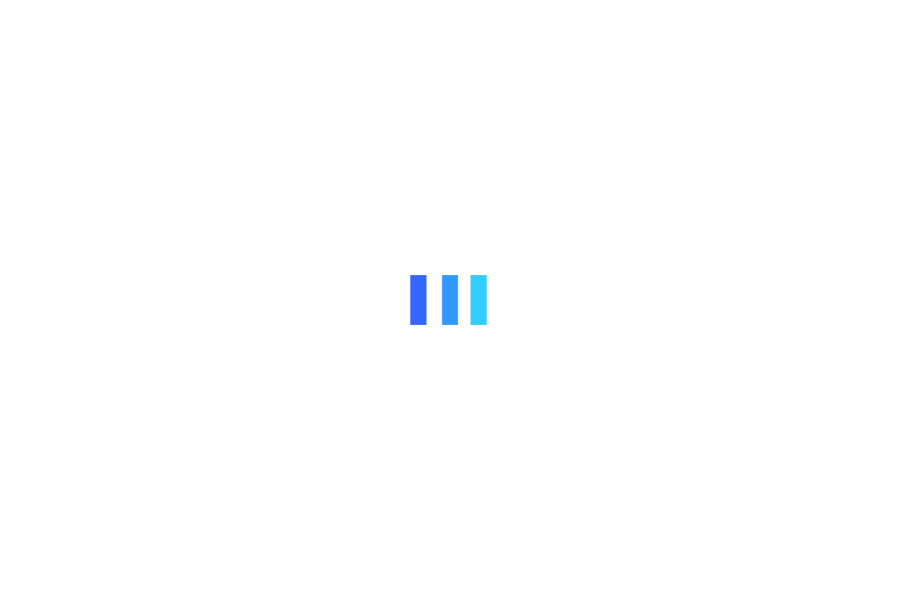Comparing Editing Tools: Features of DaVinci Resolve, Final Cut Pro, and Adobe Premiere Pro
Video Editing is not something that only filmmakers or YouTubers need. Every other person is creating content and needs some level of video editing. There are many video editing platforms and applications out there in the market that can be used to get the job done.
In today’s blog, we will discuss three famous video editors: DaVinci Resolve, Final Cut Pro, and Adobe Premiere. We'll explore all their strengths and limitations and choose the right video editor, which depends on your needs. Choosing the right video editor can make a huge difference if you are a hobbyist or professional.
Now, let’s get into the details of each one by one.
💻 Tech Fact!
Video Editing was started in the late 1800s by Eadweard Muybridge.
DaVinci Resolve: Precision for Cinematic Color Grading Needs
DaVinci Resolve is developed by Black Magic Design. It's not just only a video editing software. Rather, it has so many features that it gives you a whole post-production ecosystem. It is famous for its high-quality color grading scheme. If you are starting out as a YouTuber or a filmmaker, Davinci Resolve will have something for you. It provides color correcting, editing, audio correction, and many other features in a single software.
Features
DaVinci Resolve has many features that make it a better choice than its competitors. Let’s have a look at the features of DaVinci Resolve in details:
- Comprehensive tool
- You do not need to switch between multiple software to get different steps of video editing done.
- You can edit your video, do color grading, create motion graphics, add music, and much more on a single interface.
- Providing a single-stop shop saves you a lot of time and energy.
- Superior Color Grading
- Its color grading is considered the best in the video editing industry.
- You can make small adjustments to dramatic effects, giving your viewers the best experience.
- Powerful Editing Tools
- It not only gives the best color grading but also provides the best editing options.
- It has a nonlinear editing environment with features like multicam editing, audio editing and mixing, and a digital audio workstation.
- Motion Graphics and VFX
- It gives Fusion visual effects that create mindblowing compositions.
- It adds realistic particle effects and makes motion graphics very precise.
- Its built-in fusion toolset can take your storytelling to another level.
- Multi-User Collaboration
- Davinci Resolve allows multiple users to work on the same project and even at the same time.
- Free Version
- DaVinci Resolve has not only a paid version but also a free version.
- If you are a hobbyist or just starting out, you can explore amazing Davinci features for free.
- You may opt to upgrade to a paid version later if you want premium features.
Limitations
- DaVinci Resolve needs a powerful system for smooth work, particularly if you want to work on high-resolution footage.
- As it has many features, it may seem daunting to the users initially, and beginners might take some time to get used to it.
💻 Tech Fact!
The Moviola, invented in 1924, was one of the first dedicated cinema editing devices. It allowed editors to see and edit footage on flat-screen, significantly improving over-splicing film strips.
Final Cut Pro: Seamless Integration for Mac Creatives
Apple Inc. developed Final Cut Pro. It is a non-linear video editing software. Its efficiency, speed, and user-friendly interface have become famous. It is available only for macOS, so Apple users prefer this for video editing.
Features
- Object tracking and cinema mode
- Final Cut Pro can detect faces and moving objects.
- It can then match the effects with the motions.
- In Cinema mode, you can adjust focus and create depth on points.
- Magnetic Timeline
- This unique function automatically ties clips together for flawless transitions and simplifies editing for beginners.
- Multicam Editing
- Shots from multiple cams or angels can be clipped and edited together.
- Once they are in the multicam editor, shots can be cut up in different angles in the angle viewer.
- The new angles can be synchronized and credited anytime.
- Advanced trimming
- Many advanced trimming features are available where you can cut and pace your video.
- 360-degree video editing
- You can edit and import your videos in 360 degrees.
- It is very helpful in creating realistic videos.
- Synchronized Clips
- Videos and clips from different devices can be synched and clipped together in a single video clip.
- Motion Graphics and effects
- Final Cut Pro offers the best tools for adding animations, titles, and visual effects to your video.
- 3D Titles
- It allows you to create 3D titles and give your video a Hollywood feel.
- Content Automatic analysis
- Final Cut Pro does a great job of analyzing the video content.
- It can analyze facial recognition and problems like background noise, loudness, audio hum, stabilization, and color balance.
Limitations
Although Final Pro Cut is one of the best video editing software, it has these limitations.
- Final Pro Cut is only available for macOS users, so Windows users cannot use it.
- It can be challenging to operate for some beginners.
- It may not suit comprehensive collaboration team projects.
- It only has a one-time payment system.
Adobe Inc. developed Adobe Premiere Pro. It is a timeline-based, non-linear editing software. It is also one of the famous choices for video editors. It is widely used by Youtubers, content creators, and filmmakers. It can be integrated with any other Adobe products for post-production needs.
Features
- Integration with other Adobe tools
- You can integrate Adobe Premiere Pro with other Adobe software.
- The integration is easy and will give you a seamless experience.
- Availability on different platforms
- Unlike Final Cut Pro, Adobe Premiere is available for all Windows and macOS users.
- High performing Editing tools
- Adobe Premiere caters to the needs of both beginners and professionals.
- It has high-quality editing tools for cutting, trimming, audio editing, and color grading.
- Color grading tools
- It offers professional-grade color corrections and effects.
- You can get cinematic looks, effects, and manipulations in your videos by using Adobe Premiere Pro.
- Audio Editing abilities
- The audio editing capabilities of Adobe Premiere Pro are impressive.
- You can trim, mix, and enhance the audio tracks of your video.
- You can also apply different audio effects.
- You can even integrate tools like Audition if you want high-level audio editing.
- Third-party plugins
- Adobe Premiere Pro allows integration with third-party plugins, giving you more video editing options.
- Subscription Model
- Instead of one one-time payment like Final Cut Pro, the subscription model is available for users.
- Collaboration
- Adobe Premiere Pro HAs Adobe Team, where team projects can be done by collaborative editing.
Limitations
- Adobe Premiere needs a powerful computer setup to run smoothly.
- It takes a lot of time and effort to learn properly.
- Some users don't like the subscription model for the cost.
Optional Hardware to Enhance the Video Editing Experience
Video Editing software is essential for getting the perfect shot for the content. However, your video editing experience and results can be enhanced if you have the right hardware and software.
Below are just some of the hardware that can make your video editing a lot better:
#1 Graphic Card
All software we discussed uses GPU acceleration. If you invest in a good high-performance graphic card, your experience with all three software will be a lot better. AMD and NVIDIA can be great options as they can effectively handle video editing and color correction demands.
#2 External SSD
A high-speed storage device like a Solid State Drive (SSD) can improve the work speed and flow by reducing time and load. External SSDs can be an excellent option if you work with large files and work on multiple devices. Previously, HDDs were used, but the reliability of SSDs is much higher.
#3 Monitor
A high-resolution monitor can give you an accurate idea of your video colors and effects. Most monitors are 8 bits. Although they still do a great job, having a 10-bit monitor can be a game changer for professional video editing. The 10-bit monitor gives you in-depth color output, and you can make sure your color grading is on point.
#4 RAM
Video editing software takes a lot of storage on your computers. For smooth editing, you must ensure you have enough RAM. Get at least 16GB or 32GB RAM; if you can get even more, that's better.
Every video editor has different needs. Each software has its features and shortcomings. The best software depends on your level, budget, and system. For example, if you are a MacOS user, Final Cut Pro would be your best choice. However, if you want to integrate different Adobe products you already use, then Adobe Premiere Pro would be a great option.
So, before deciding which video editing software you would opt for, research your needs and choose accordingly. Happy video editing!
Tech Bear