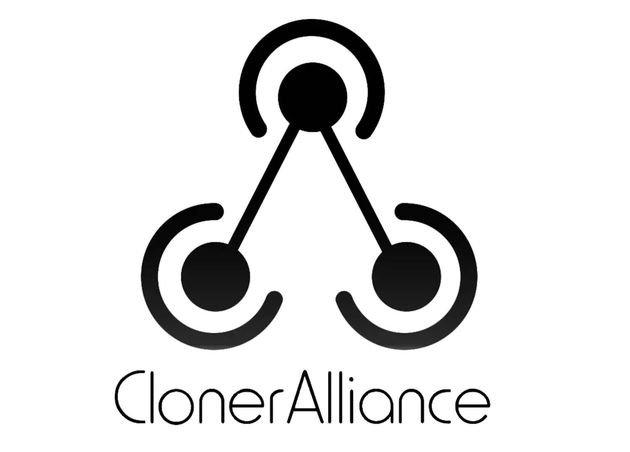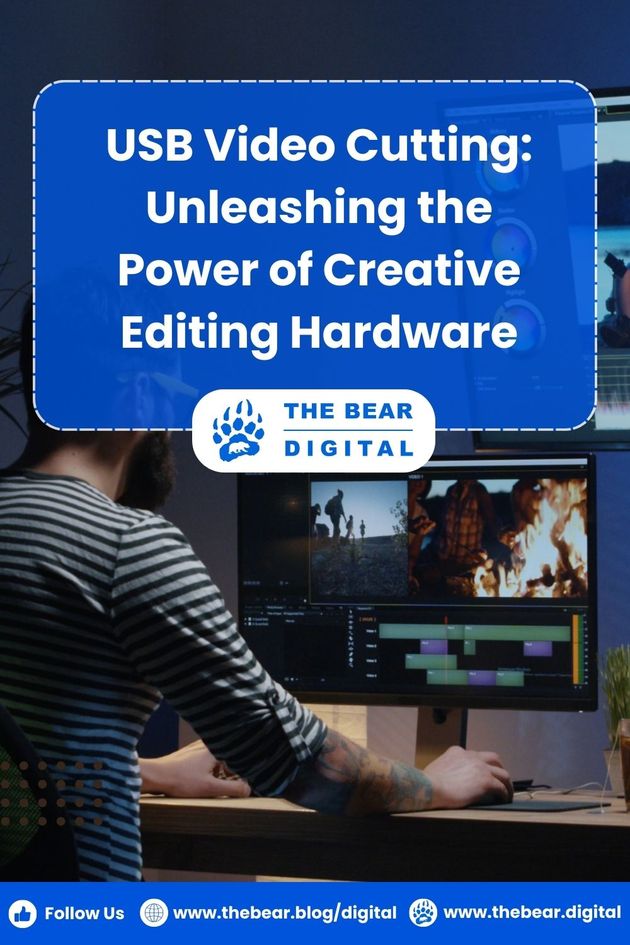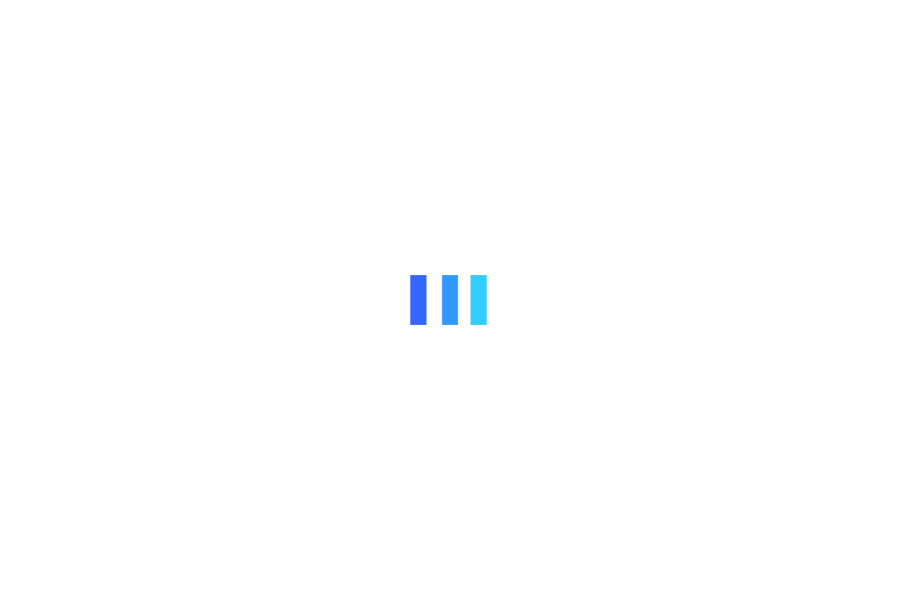USB Video Cutting: Unleashing the Power of Creative Editing Hardware
Video editing techniques and hardware can easily transform your raw video into a captivating one. You need to know about video editing tools to make your video attractive. By learning about these tools, you can give your own videos a professional look that will captivate viewers.
This article will help you do so and enable you to edit your videos more professionally, especially if you are a beginner. Videos are among the frontiers of this digital era and cover every aspect of people's lives, events, streaming, digital marketing, social media, and online lectures.
Let us help you explore video editing tools, especially video-cutting USB hardware's magic - what is it, and how can it be used? Keep reading to know more and increase your knowledge.
💻 Tech Trivia
In 1956, the first video camera recorder was made of piano size.
What is Video Cutting USB Hardware?
Video-cutting USB hardware is an important tool to edit, create, and trim videos. It assists in keeping the desired part of the video and excluding the unwanted ones. It must maintain the pixels and quality of video graphics.
The core equipment required in video editing is a high-performance computer, video editing software, speakers, and headphones. The headphones are important for adjusting the sound and maintaining the pitch of the background. It is important to maintain good sound quality along with the visualizations.
How Can We Use Video Cutting USB Hardware?
The Video Cutting USB hardware enables the transfer of analog video signals into digital form to the computer to which it is attached. The computer recognizes the signal and starts working on it. These tools are responsible for splicing, editing, and adding real-time content. It is used to polish the recorded content and make it more professional and attractive without harming the quality of the video.
We can do the following activities with the assistance of Video cutting USB hardware:
- Live Streaming
- The video-cutting USB hardware plays an important role in live-streaming videos.
- The live streaming platforms include YouTube, Facebook, Twitch, Instagram, and many others.
- It allows the recording and editing of the video in real time. It also allows users to broadcast other video content and gameplay live.
- Video Editing
- The video-cutting USB hardware provides a unique video-cutting and editing feature in real time.
- It means that a user can trim and edit his video while recording. It will be more productive and efficient and will save time in the end.
- Video Conversion
- The video-cutting USB hardware allows the captured video to be converted into another format.
- The recorded video is sent to the other device through analog signals and then converted to digital format.
- This digital format then transfers in the form of DVD, VHS tape, or retro game consoles.
💻 Tech Fact
The concept of video editing was first given by an American director named D.W. Griffith when there was a trend of making silent movies.
Best Video Cutting USB Hardware
Following are some of the best Video Cutting USB Hardware that can help you identify which is more efficient and easy for video editing. Let us dive a little deeper into these to explore more.
#1 Elgato Game Capture HD60 S
The Elgato Game Capture HD60 S is the video-cutting USB hardware compatible with Windows 10 quad‑core Intel Core i5 CPU (4th generation). It can capture 1080p60 and share videos of excellent quality. It offers zero lagging when you play your console games. This hardware boosts the workflow and has ultra-low-latency technology.
The Elgato Game Capture HD60 S can record hours of footage and directly can be shared to your hard drive. You can save your epic moments retroactively without wasting time. It is compatible with different resolution 1080p60, 1080p30, 1080i, 720p60, 720p30, 576p, 576i, 480p.
#2 AVerMedia Live Gamer Portable 2 Plus
The AVerMedia Live Gamer Portable 2 Plus is the best choice for content creators, streamers, and beginners to professional videographers. It is portable, and this card can allow you to enjoy 4K gameplay. The editing of videos can easily be supported in the resolution of 1080p60.
This video-cutting USB hardware can record full HD gameplay of 60 fps and can not be disrupted by lagging. It has the latest UVC technology that can make the process easy and be used anytime. If you want to do streaming, plug it into your system and Mac, and you are ready to go.
#3 Razer Ripsaw HD
The Razer Ripsaw HD provides smooth and uninterrupted gameplay. It allows pass-through of 4K (60fps) and can be supported at a resolution of 1080P. It gives powerful streaming and performance and has zero latency output. It has USB 3. 0 Connectivity and Hemi 2. 0.
The Razer Ripsaw HD has full audio mixing abilities and offers hassle-free audio. It has a unique customization feature that lets you control the streaming setup while recording.
#4 Hauppauge HD PVR 2 Gaming Edition
Hauppauge HD PVR 2 Gaming Edition is one of the latest video game recorders. It can easily support both Mac and computer. It also supports a home theater system and has a full 501 channel for sound recording. It is compatible with Xbox 360, Xbox One, PS3, PS4 and HD gameplay. They can be supported on the resolution of 1080p without delay in passthrough.
Hauppauge HD PVR 2 Gaming Edition can easily edit, record, and upload streaming with the help of applications to your gameplay. You can also add your commentary in streams and videos.
#5 MiraBox Capture Card, HSV321
The MiraBox Capture Card, HSV321, is a capture card that can support the input of 4K and 30Hz and has zero latency of (4K30Hz) loopout. It cannot live streaming when you do not add an HDMI loopout port. The loop port is helpful in the live streaming of the game.
The MiraBox Capture Card, HSV321, is compatible with PS3, PS4, Wii U, Wii, Xbox 360, Xbox One, DSLR, DVD, and ZOSI security cameras. It can support the resolution of 1080P (60FPS).
#6 DIGITNOW USB 3.0 Capture Card
The DIGITNOW USB 3.0 Capture Card is a high-speed technology capture card compatible with computers, Macbooks, and mobile phones. All these devices are compatible just because of the Type C adapter. This card can capture and support the resolution of 1080P with 60FPS.
The DIGITNOW USB 3.0 Capture Card has no driver and has low latency with live streaming. It can allow online transfer of videos and is perfect for sharing different documents, videos, spreadsheets, and PowerPoint slides remotely. It is capable of recording audio and videos through an external HDMI port. This is compatible with Linux, Windows 7,8,10, and OS X 10.9.
#7 Blackmagic Design ATEM Mini
The Blackmagic Design ATEM Mini is a live-stream production device. It can support 4 inputs and can support streaming from multiple cameras. It can support videos of different types, including conference meetings, digital cameras, live streaming, or gaming.
You can also directly add live information while streaming and recording on a USB drive. It can be directly connected to computers and Mac OS X through Ethernet or USB.
#8 Magewell USB Capture HDMI Gen2
The Magewell USB Capture HDMI Gen2 is light in weight, compact, and mobile-friendly. It is ideal for professional DJs and VJ and is best for live streaming with an uninterrupted experience. It can support 2K 60 Hz and 1080Presolution smoothly.
The Magewell USB Capture HDMI Gen2 is powerful and has a high speed. It can improve the display scale and make the visual experience better. It does not require any driver to connect with Windows, Linux, and Mac.
#9 ClonerAlliance Flint 4KP Plus
The ClonerAlliance Flint 4KP Plus is a true meaning of enjoyment for 4K gaming on your computer without interference. Its passthrough is about 4K (60FPS). It can support live stream recording at a resolution of 1080p at 60fps. It supports Windows, Linux, Mac, and Android mobile phones.
The ClonerAlliance Flint 4KP Plus is portable and has dissipation capability. It has ultra-low latency, which could be a better experience for PS4/5, Switch, and Xbox One users. It can capture and stream videos on Facebook, YouTube, and Twitch instantly.
#10 Terratec Grabster AV 350 MX
The Terratec Grabster AV 350 MX is a perfect choice to make a team with DVD, VCD, and SVCD with a single click. It is a recent hardware that is gaining popularity. It can edit and customize your important moments without compromising quality. It can be connected via a scart connector.
The Terratec Grabster AV 350 MX has a video output camcorder, VCR, and DVD players. You can connect your recorder via a scart connector. The unwanted parts of the videos can easily be deducted from the original video.
The world is a digital era of technology and video editing tools, and you can see a wide range of video-cutting USB hardware in the market. It is challenging to choose the perfect one. Make a budget, identify your needs, and select the best product.
If you are a beginner or a professional videographer, social media influencer, and an excellent gamer, you need a device to make your video editing easy. It will change the visuals of your captured moments and take them to the next level. These tools will inspire, create, and share your passion for your work with the world. So enjoy editing and streaming!
Tech Bear