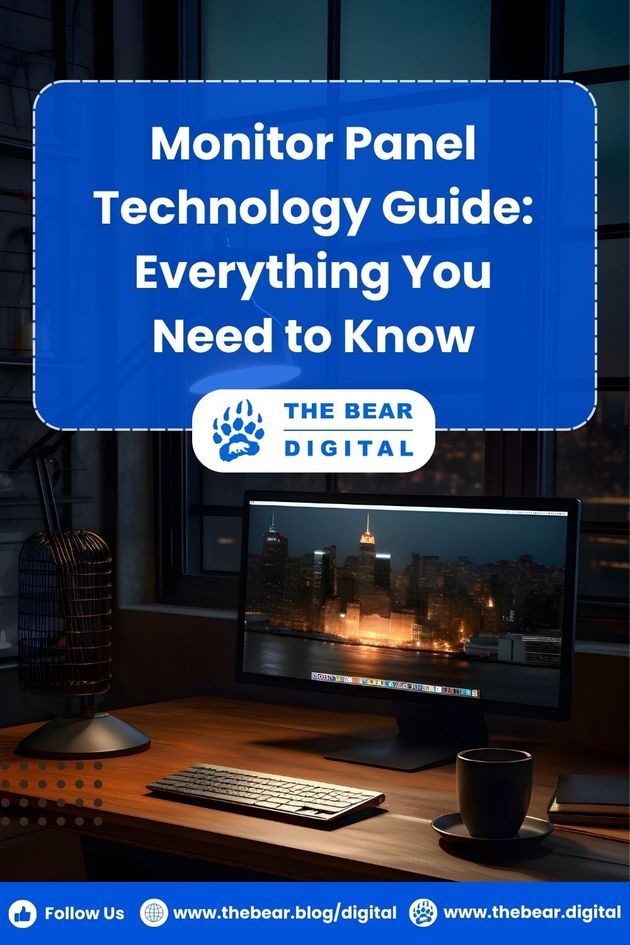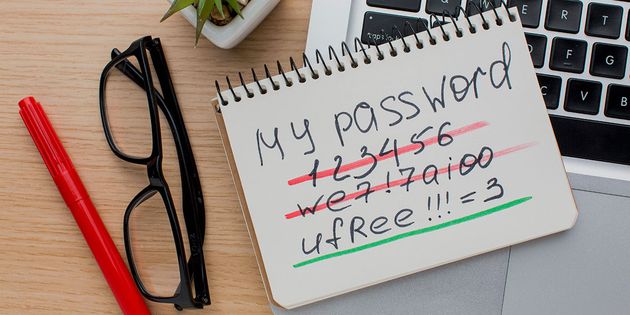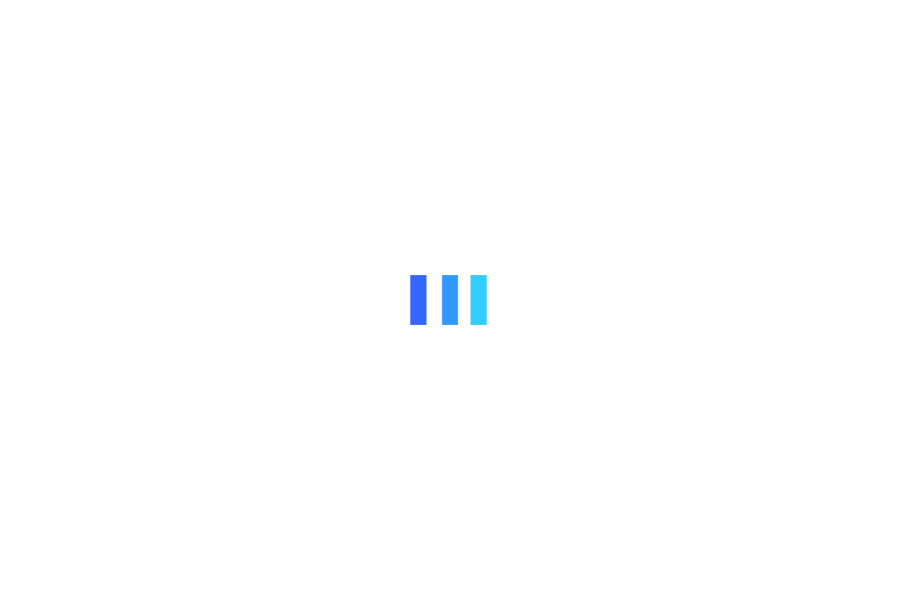Monitor Panel Technology Guide: Everything You Need to Know
A monitor is an important component of your computer because it is an output device that displays your computer's performance, power, and potential. You can take advantage of what your PC can achieve with a high-quality monitor. It is critical to get the best monitor for your PC, whether you are an office worker or looking to buy one for gaming. If you are involved in graphic design and video editing, selecting the ideal display is also crucial.
If you are looking for information regarding different monitor panels and their advantages and disadvantages, you are at the right place. This complete guide will explain the different types of monitor panels that will help you choose the best monitor. Let us help you find the right computer display for you.
💻 Tech Trivia!
The LCD monitor panels are designed with the highest pixels. They have 6 million pixels that produce colors and make the display clear and attractive.
What are the Types of Monitor Panels?
The monitor panel is the part of a screen that displays on the screen. What a monitor can do depends on the monitor panel and how it can be used. The computer monitors are fitted with different types of panels.
Each type of panel has its features and cannot be said to be the best. Finding the one that suits your needs matters. Different types of panels have different color levels, color contrasts, black levels, and viewing angles. Each panel has its characters and pros and cons. The most common types of panels are as follows:
- In-plane Switching (IPS) Monitor Panel
- Twisted Nematic (TN) Monitor Panel
- Vertical Alignment (VA) Monitor Panel
- Matte Coated Monitor Panel
- Glossy Coated Monitor Panel
Now, let us discuss the details of these panels and decide according to the pros and cons.
#1 In-Plane Switching (IPS) Monitor Panel
The In-Plane Switching (IPS) monitor panel is commonly found in LCD panel technology. It is best for displaying clear and colorful images. These panels are the best in graphics designs. The IPS panels are amazing in displaying view angles. It can support 178 degrees, which is quite a wide angle.
IPS panels are the best choice if you are concerned about image quality and view angle. In-plane switching has further variations that are as follows:
- Super-IPS (S-IPS)
- IPS-Provectus
- IPS Alpha Next-Gen
- Super TFT
- Advanced Super-IPS
- IPS Alpha
The expansive viewing angles of IPS give outstanding color when viewed from different angles. Another unique feature of IPS is its support for modern Adobe RGB. CAD engineers, photographers, Graphic designers, and video editors can benefit from using IPS monitors.
- Pros of In-Plane Switching (IPS) Monitor Panel:
- The IPS panels have accurate color production.
- They have the best refresh rate.
- These panels are the best choice for gaming purposes.
- They have good view angles.
- These panels have a longer lifespan.
- Cons of In-Plane Switching (IPS) Monitor Panel:
- These panels are costly and could not be more cost-effective.
- These panels need more power consumption.
- They have a lower contrast ratio.
#2 Twisted Nematic (TN) Monitor Panel
Another type of monitor panel is the Twisted Nematic (TN) panel. These panels are the best choice for gaming. These panels are more reliable as they are old in the market. TN panels are less expensive as compared to IPS and VA panels.
TN panels have the best refreshing tendency; their color gamut has low latency and wide viewing angles. These panels work great in gaming computers and laptops.
- Pros of Twisted Nematic (TN) Monitor Panel:
- These panels are easily available and are affordable.
- They have a better refresh rate of about 144Hz and 240Hz.
- They have minimum blur.
- They have the best response time.
- These panels are best for multiplayer gaming.
- Cons of Twisted Nematic (TN) Monitor Panel:
- These panels do not have good color production.
- They do not have good brightness and contrast.
- The wider the angle of view of these panels, the worse the quality of the images.
#3 Vertical Alignment (VA) Monitor Panel
Vertical Alignment (VA) is another type of monitor panel. It is an advanced form of Twisted Nematic (TN) panels. These panels have a contrast ratio of 3000:1. They are widely used on television screens. These panels have a slow refresh rate of 240Hz. VA has better color production ability than TN panels. These panels are best for single-player games.
The variation of this panel includes S-MVA, P-MVA, and AMVA panels. One of the unique features of these panels is that they can block backlight. These panels have a rapid speed, making it ideal for gaming. They are also good in the monitor to watch movies and videos.
- Pros of Vertical Alignment (VA) Monitor Panel:
- These panels have better quality than TN panels
- They have the highest refresh time
- They have a better picture quality than TN panels.
- They have better viewing angles than TN panels.
- Cons of Vertical Alignment (VA) Monitor Panel:
- The repointing time for these panels could be faster.
#4 Matte Coated Monitor Panel
The type of screen coating also matters in the case of computer monitors. The Matte Coating is anti-glare, and the images that appear on it are more grainy and less clear. The matte coating comprises different polymers and has no reflectivity when light hits its surface. The texture of such type of coating is just like a paper or granular sheet.
Matte display monitors are good to use if you are using them in an outdoor setup or a room having direct exposure to the sun. Its non-reflective property will make the screen more visible than a glossy screen. Matte screens are far better than glossy screens because they resist fingerprints and smudges. So the screen remains clean for a long time.
- Pros of Matte Coated Monitor Panel:
- Matte material stays the same if you increase the brightness of the screen.
- Cons of Matte Coated Monitor Panel:
- Matte-coated monitors are more prone to scratches.
- The image appears granular on the screen.
#5 Glossy Coated Monitor Panel
Glossy monitors are shiny in which polymers or reflective glass are used. They give a premium look to the monitors. Magnesium and fluoride layers are added to its composition to make it glossy and anti-glare. Their increased transparency gives vivid and clear images on the screen.
The color scheme of the images is very bright, deeper, dark, and rich. They are mostly used on TV screens, especially in the older CRT Televisions. The glossy coating can be a good option if you can control the light exposure in the room and over the screen.
- Pros of Glossy Coated Monitor Panel:
- These coatings give a premium look to your monitors
- Diffusion of light across the screen is less on the glossy coating
- Cons of Glossy Coated Monitor Panel:
- They are quite expensive.
- They reflect light in a bright room, so the images displayed can not be visible.
💻 Tech Fact!
The cost of operating LCD monitors is less because they consume 25% less power than cathode ray tube (CRT) monitors.
How to Choose the Right Monitor Panel?
To find the right monitor, the following are the important points that one must consider:
- Resolution
- A monitor's resolution is the key to consider before buying a monitor. Nowadays, the most common resolutions are 1080p and 1920x 1080. The higher the monitor's resolution, the better the images' graphics.
- A monitor's resolution is the key to consider before buying a monitor. Nowadays, the most common resolutions are 1080p and 1920x 1080. The higher the monitor's resolution, the better the images' graphics.
- Response time
- The monitor's response or refresh time also matters when using the monitor in your office work. The high efficiency of the monitor does matter when you are doing high-profile work.
- The monitor's response or refresh time also matters when using the monitor in your office work. The high efficiency of the monitor does matter when you are doing high-profile work.
- Brightness
- The brightness of the monitor screen is essential when working in a bright room. The higher the brightness, the better the vision will be.
- The brightness of the monitor screen is essential when working in a bright room. The higher the brightness, the better the vision will be.
- Screen Size
- Screen size depends upon your choice and work requirements. You can get a small or large screen. If you have more space for this, you can choose a large-size monitor, for example, 21 to 24 inches.
- Screen size depends upon your choice and work requirements. You can get a small or large screen. If you have more space for this, you can choose a large-size monitor, for example, 21 to 24 inches.
- Budget Friendly
- Monitors can be found at high or low prices. After identifying why you need a monitor, it is important to have a set budget. It will make your buying decisions and choices more clear.
- Monitors can be found at high or low prices. After identifying why you need a monitor, it is important to have a set budget. It will make your buying decisions and choices more clear.
- Read Testimonials
- Before buying a monitor for your workspace, research and compare different monitors to choose the best according to your needs.
Choose the Right Monitor Panel Technology
Many monitor technology options are available in the market. Finding a monitor that is within your budget and fits your needs is important. But it is all about features that a person can need to do the task more easily and efficiently. The monitor technology has now become HDR, and it's all about the panel used to make its display more attractive, vivid, and clear.
If you purchase a monitor, we recommend you research properly to determine whether it is worth buying. Compare the features of different monitors to choose the best one for you according to your needs. It is vital to identify your needs and then purchase from a long list of options in the market. Just be mindful of your needs.
Tech Bear