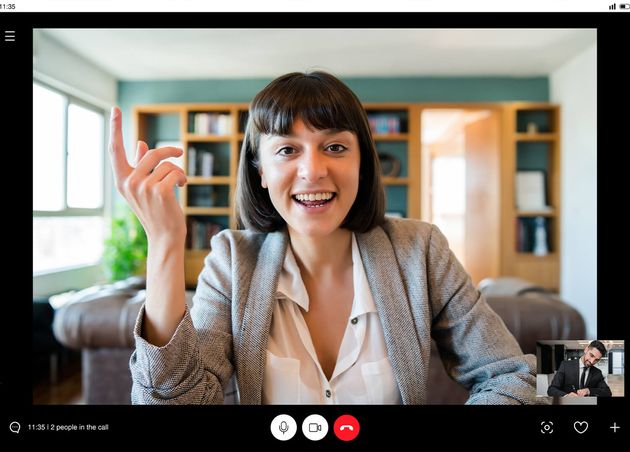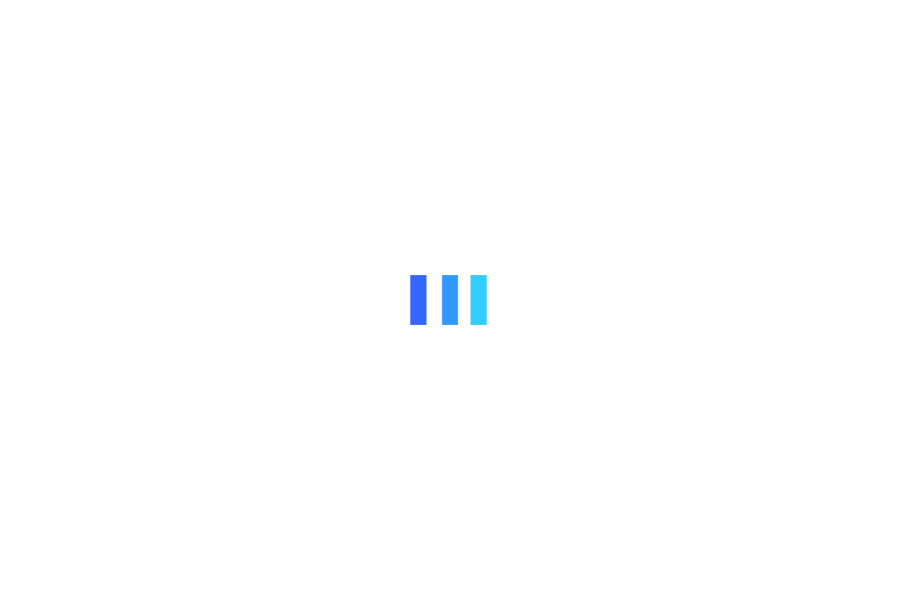Google Meet: Why is it Better than its Competitors Today?
3 years ago, with the start of the COVID-19 pandemic, the living conditions of people worldwide underwent a series of changes 👨💻 As a result, the number of individuals working from home increased dramatically, and Zoom became a standard app for online meetings and video conferences. Google, another corporate behemoth, was also interested in the competition.
As a result, Google Meet, released in 2017, has been regularly updated since then 🏆 It is an excellent tool for fostering cooperation by enabling video conferencing and presentations.
However, they previously released Google Hangouts Meet, and now we have an improved version. Google Meet may handle 100, 150, or 250 individuals, depending on the package selected 👩💻 It also includes a free plan and flexible premium options to meet the demands of all users.
Did you realize there is a lot of information regarding this app that is vital for our everyday lives that you know and don't know? And do you know why this app is ranked higher than others? 🏆 As a result, we intend to provide you with all that information in this article. Come and be nourished by knowledge with us.
💻 Tech Trivia!
According to their survey, Google Meet added two million new users daily over the previous year.
About Google Meet
Google Meet is a video-conferencing application. This is appropriate for businesses of all sizes. It enables users to engage in high-definition video meetings and connect with up to 30 individuals per session 👨💻 Users may attend pre-planned meetings via calendar events, pick a link, input the meeting code, and even be contacted directly from their phones if the invitation contains a phone number.
Google Meet works with the G Suite versions of Google Calendar and Gmail to present a complete list of attendees and booked meetings 👩💻 It displays a "Join" button for people to attend the meeting. It allows them to mute and unmute the video during the conference.
Google Meet allows users to enter meetings via dialing phone numbers, allowing those with sluggish or no internet connections to call 🏆 Dial-in numbers, on the other hand, are exclusively available to G Suite Enterprise Edition clients.
Top Google Meet Features
1. Google Meet Pricing and Options
When you add the free plan, Google Meet has three primary tiers. The free plan includes a 24-hour 1:1 meeting and an hour-long group meeting. You'll be able to host up to 100 people in a meeting and create an infinite number of sessions for free 🏆 The free plan includes native smartphone and tablet apps, screen sharing, and live closed captioning in different languages. Overall, it's a decent free plan.
Jumping to the first subscription level gives you access to Google Workspace and its capabilities. Everything in the first free tier is available for $7.99 per month, as well as 24-hour group meetings, meeting recordings stored on Google Drive, sophisticated noise reduction, and 24/7 online assistance 👨💻 This grade also includes a breakout space function and the "hand raise" capability for participants, which is probably necessary.
The last layer is for enterprise-level enterprises (contact the sales team for a detailed estimate). Everything from the previous tiers includes 500 conference participants, participation reports, in-domain live streaming for up to 100,000 spectators, and several additional security and privacy features 🏆 This tier also includes security dashboards, an alert center, data loss prevention (DLP) for Google Drive, and an investigative tool.
As one could imagine, customer assistance on the last tier is greatly improved, with a designated Google adviser for your firm, 24/7 priority help with a 1-hour goal response time, and premium support from a technical account manager accessible for an additional price 👩💻 This tier includes unlimited Google Drive storage, including access to votes.
2. Google Meet Customer Support
Google Meet's customer service has been improved for Google Workspace users. The packages provide varying levels of assistance, including response times for priority situations 🏆 The amount of customer care you get depends on your plan; remember that the free tier offers access to online resources, discussion boards, and live chat help, so you're not alone.
Access to premium support from a technical account manager and guidance provided by a certified Google advisor is exclusively available through the ultimate corporate plan, which incorporates the 24/7 priority assistance option 👩💻
3. Google Meet Interface
Google Meet has a user-friendly and straightforward UI. You'll discover a well-organized and plain layout across browsers and mobile apps 👨💻 The applications, which we'll look at later, are very user-friendly, and it's evident that a lot of effort went into their creation.
The main call features of Google Meet are straightforward to discover, and the bulk of controls are located at the bottom of your screen 👩💻 The meeting information, mic control, the ability to stop the call, camera choices, and the traditional three dots where you can view many additional options and settings are all at the bottom.
Recent UI enhancements have included various call backdrops and a low-light function that automatically enhances call video quality, thanks to Google's continual developments 🏆
4. Google Meet Performance
Google Meet usually provides excellent service, yet it is not without flaws. Browser freezing is rather prevalent, and even with upgrades, customers have difficulty accessing and attending meetings 👨💻 Some issues may be solved simply by shutting extra apps running in the background and browser tabs you've been using, but this isn't always the best solution.
The call video quality is often better and more steady. When latency difficulties arise, you may modify your video settings and utilize a lower resolution—this usually helps 🏆 Google Meet is best suited for Chrome, Firefox, or Safari. If you use another browser and encounter issues, switch to one of these. Indeed, Google Meet runs the best on Chrome.
5. Google Meet Mobile Apps
One of the most vital components of Google Meet is its mobile apps. iOS and Android smartphone-supported apps are available 🏆 The applications allow you to share your screen, show papers and slides during conference calls, and hold big meetings with up to 250 attendees from the same team or outside the firm.
You can share a link where visitors can join with a single click across various devices using the applications. If you wish to organize a meeting on the move, hit the "New meeting" button, and a pop-up menu with four options will display. Users may text, email, or post the invite via social media or hit the "Schedule in Google Calendar" function 👨💻 Alternatively, you may click "Start an instant meeting" to start meetings right now. If someone tries to join, a dialog window opens in which you may refuse or allow them to join before proceeding. It works wonderfully and is far more stable than Google Meet on the desktop.
During conversations, you can change your backdrop, and the visual effects button in the lower right corner of your screen allows you to blur the background or choose a new one from the menu. Filters may be selected if necessary, and basic video conference functionalities are placed near the bottom of the screen, regardless of the device 👩💻 To switch between the front and rear cameras, look for the camera icon in the upper right corner of the screen and tap it. This should toggle between your device's front (selfie) camera and the rear (main) camera.
You can add other people to the call by tapping "Add others." The rest is simple and uncomplicated. The audio icon allows you to select whether you want to be the Receiver or Speaker 🏆 For example, if you don't want the phone near your ear, you may hit the audio icon to choose Speaker, which enhances the sound.
Enhanced Features for Google Meet Video Calls
- Longer Meeting Length
- Background Noise Cancellation
- Video Call Recordings
- Live Stream from Google Meet to YouTube
Advantages of Google Meet
Google Meet uses AI (Artificial Intelligence) to adjust lighting conditions 🏆 In this manner, users may join video chats even in low-light conditions without worrying whether others can see them. Here are some more advantages of utilizing Google Meet.
1. Collaboration
We live in a period where face-to-face contact is constrained for safety reasons. So technology is our only alternative for getting our job done and remaining in touch with our loved ones. Google Meet is one example of a tool that encourages collaboration 👨💻 It has a digital whiteboard, attendance data, breakout rooms, and polling, among other features. These qualities encourage individuals to interact with one another. This promotes creative learning while giving participants a platform to become more productive.
2. Fair Pricing
Google Meet is now accessible as a standalone app for free. It is also available as part of the Google Workspace package of corporate and personal productivity solutions 👩💻 Gmail, Calendar, Chat, Drive, Docs, Sheets, Slides, Forms, and Sites are all included in Google Workspace, formerly Google Suite. The main benefit of purchasing a premium Google Workspace subscription is that all the available applications operate in tandem.
While the monthly subscription may be relatively high compared to other webinar software, the bundle includes Google Workspace and office and collaboration tools that most people are already acquainted with 🏆
3. Complementary Workspace Programs
You will get access to Google Workspace products as well as Google Meet. Gmail, Google Drive, Calendar, and Sheets are all supported 🏆 In other words, firms using Google Workspace solutions will immediately feel at home and comprehend most features.
4. Strong Mobile Apps
Android and iOS devices have access to all mobile applications. You may host a meeting with up to 250 participants and show slides; all video sessions are secured in transit 👨💻 If necessary, you can construct webinars on the fly.
5. User Friendliness
Google Meet is one of the most sophisticated and user-friendly video conferencing solutions available. You must have a Google account to set up and host Google Meet sessions. With a Google Workspace account, you may start or arrange a meeting with a single click of the toolbar 👨💻 Attendees can attend Google meetings by clicking on the host's meeting URL. There is no software to download; you do not need a Google account to participate in a meeting using a web browser.
6. Google Meet Security
Google Meet is built on one of the world's most powerful security infrastructures for scalability and control. Meet adheres to the Datagram Transport Layer Security and Secure Real-time Transport Protocol security standards established by the Internet Engineering Task Force 🏆 When meeting on a web browser, the Android and iOS apps, or in meeting rooms equipped with Google meeting room hardware, all data is encrypted in transit by default.
7. Screen Sharing
Google Meet includes a screen-sharing function. To utilize it, click the 'Present now' button on your screen while you are in the meeting. The app will urge you to choose whether to show your complete screen or just a window 👩💻 Similarly, if you wish to discontinue screen sharing, select 'Stop presenting.' The indisputable benefit of screen sharing is that it improves communication and saves time.
8. Integrations
Roughly 200 applications, including PayPal, HubSpot, Write, Square, Trello, FreshBooks, Evernote, Slack, ClickFunnels, Eventbrite, WordPress, and Zapier, are integrated with Google Meet 👨💻 Furthermore, as mentioned earlier, Google Teams seamlessly integrates with various other Google products, including Calendar, Slides, Gmail, Drive, Chat, Sheets, and Docs.
Google Meet is Better than its Competitors Today!
As previously said, Google Meet offers a variety of features. One of the primary reasons for using Google Meet is that everything is confined within the web browser 👨💻 No further software is required. This also makes it easy for meeting attendees to join. All you have to do is click on the link, join the meeting, and experience all of Google Meet's features.
This is not the same as Zoom or Microsoft Teams. You must install extra software on your PC to fully benefit from this. This is inconvenient for the user and may pose a security risk 🏆 Furthermore, you cannot access all the offered functions using it in a web browser. Everything you need is in one spot with Google.
So, which video conferencing service is the best? When comparing Google Meet versus Zoom and other video conferencing apps, it is evident that Google wins 🏆 You may naturally enjoy everything from easy accessibility to solid security. Don't forget to use Google Meet for your requirements.
Tech Bear