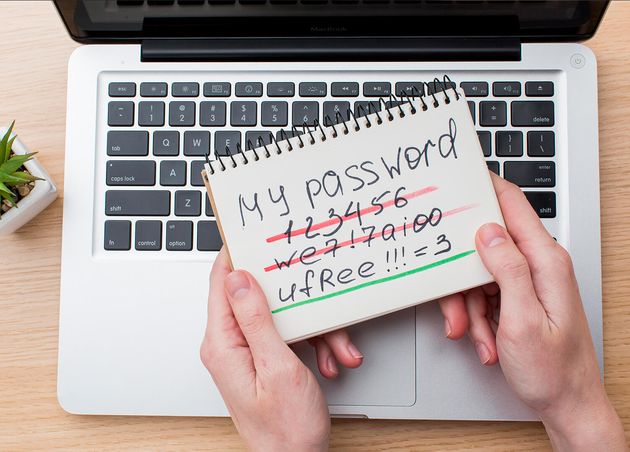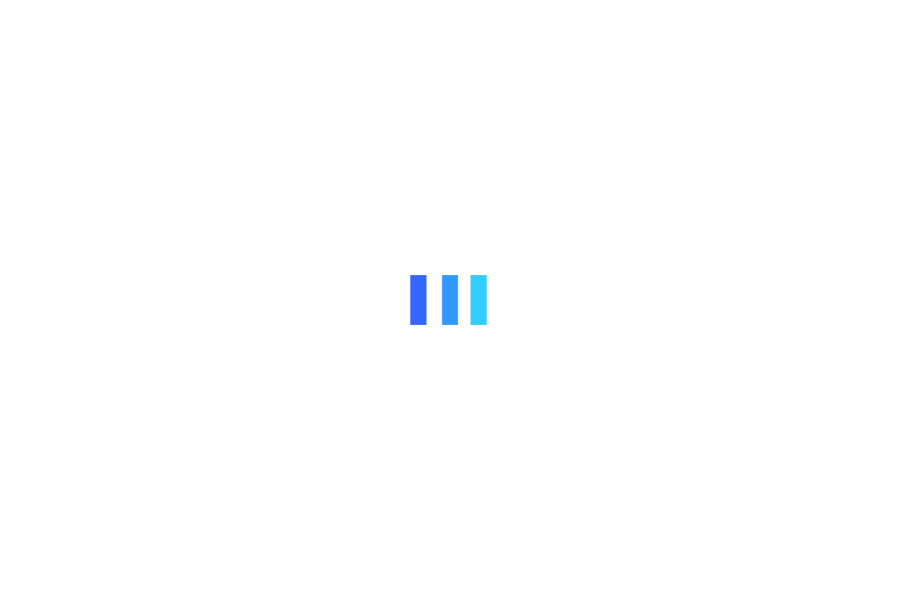YubiKey and Beyond: Enhancing Digital Security with Hardware Keys
The digital world is exciting and full of endless opportunities. It's too bad that it's also full of threats to personal safety as cyberattacks become more common. It is very important to keep our digital lives safe in a world that is becoming increasingly digital. We use technology for many things, from banking to socializing, which has made our digital accounts very easy targets for hackers. Bad things can happen after a data breach, like losing money, having our identities stolen, hurting our professional image, and feeling emotionally upset.
This is why technology like Yubikey is becoming essential to our digital lives as it adds more protection. This makes it harder for hackers to access our personal or business data without permission. These hardware security keys use multiple authentication factors to ensure the user is who they say they are during the login process. Your info will remain safe even if someone gets your password.
We'll explore Yubikey and other devices that can help protect your data in more detail.
💻 Tech Fact
Universal 2nd Factor (U2F) is a system that uses security keys like the YubiKey. Google and Yubico created it. Because they use the U2F standard, these devices can work with more apps and services, making them more universally compatible.
Understanding the Enigma of Yubikey
The YubiKey is a small, portable hardware that you can actually use to connect your phone, computer, or NFC reader. As part of two-factor verification, it makes one-time passwords (OTPs). These OTPs are very safe because they are only suitable for a short time and can't be used again. It is small and looks like a card or a keychain. It works by using public-key cryptography to prove who you are. Here are a few things that make Yubikey unique:
- Easy to Use
- YubiKeys and other gadgets like them are easy.
- To use it, plug it into a USB port (or connect via NFC or Bluetooth, depending on the type) and tap it when asked to do so during the login process.
- Support for Multiple Protocols
- These devices can use several identification protocols, such as FIDO U2F, FIDO2, PIV (Smart Card), OpenPGP, OTP (One-Time Password), and more.
- Because of this, they can work with many different programs and systems.
- Multiple-Factor Authentication
- YubiKeys and similar devices add an extra layer of security by requiring you to know your password and have the key.
- This two-factor login makes your online safety a lot better.
- Phishing Protection
- Scam attacks are much less likely to work because you have to connect with a YubiKey physically.
- Hackers can only get into your account with the actual key, even if they get your password.
- Battery Requirement
- These devices can work without a battery or a network link, so they are always there for you when needed.
We can better understand how YubiKey and similar devices protect our digital lives if we know how they work.
Exploring Alternatives: Other Hardware Security Options Similar to YubiKey
Even though YubiKey is one of the most well-known and trusted hardware security keys, there are also alternatives in the market. A few are the HyperFIDO Titanium Pro U2FA Security Key, the Feitian MultiPass FIDO Security Key, and the Google Titan Security Key in English. Each device has some of the same features as the YubiKey, like the ability to handle multiple protocols, use multiple forms of identification, and protect against scams. But they may differ in size, shape, and extra features like Bluetooth connection.
You need to research and compare these choices before you choose which is best for your needs. You should consider how well it works with your gadgets and apps, how easy it is to use, and your cash.
YubiKey 5 Series
The YubiKey 5 Series is a group of security keys that keeps online accounts safe. Some important things about the YubiKey 5 models are these:
- Compatibility
- The YubiKey 5 line works with many services and apps to experience the same.
- It works with FIDO2, FIDO U2F, PIV (Smart Card), OpenPGP, and OTP as identity methods.
- Convenience
- The series is easy to take wherever you go due to its small and lightweight form. It's easy to get to because it can be put on a ring.
- Different Ways to Connect
- The YubiKey 5 series lets you connect in several ways, such as via USB-A, USB-C, NFC, or Lightning for Apple products.
- This makes sure that a lot of different gadgets can use it.
- Handle for Multiple Login Protocols
- The YubiKey 5 series keys can be used in many situations because they can handle multiple login protocols.
- Durability
- The YubiKey 5 security keys can withstand being wet and crushed to last long, even in the harshest conditions.
- Battery or Network
- The YubiKey 5 doesn't need a battery or a network link, just like the other YubiKeys. This means you can always get to your accounts, even when you are not near a network.
Remember that the YubiKey 5 series, like other hardware security keys, is meant to add another layer of protection to your digital life. It's not a substitute for good security habits like making strong and unique passwords and being wary of scam attempts.
💻 Tech Trivia
Did you know that Google pushed the idea of physical security keys forward? It has been said that since 2017, Google has made all its employees use hardware security keys and not a single employee has been phished.
Google Titan Security Key
The Google Titan Security Key is another prominent participant in hardware security keys. It provides a wide range of functions equivalent to those offered by YubiKey. Here are some important things about the Google Titan Security Key:
- Protection Against Scams
- Like the YubiKey, the Titan Security Key is made to offer a strong defense against phishing efforts. Hacking efforts from far away can only succeed if it requires actual contact.
- Two-Factor Authentication
- With Google's Titan Key, you can add more security by using something you know (your password) and something you have (the security key). This two-factor login method makes your online safety a lot better.
- Support for Multiple Protocols
- The Titan Security Key uses many identification methods, such as FIDO U2F and FIDO2. Because it is so flexible, it works with many different systems and apps.
- Integration into the Google Ecosystem
- The Titan Key works perfectly with Google services, making it the best peripheral for people who use it.
- Bluetooth and USB Forms
- The Titan Security Key comes in Bluetooth and USB forms to meet the needs of various users.
- Durability
- The Google Titan Security Key is made to be strong and last a long time.
- Battery or Network
- Like the YubiKey, the Google Titan Security Key doesn't need a battery or a network link.
- This means you can always prove who you are, no matter where you are or the network's availability.
Always remember that hardware security keys add an extra layer of security. Still, they are not a replacement for good hacking habits like using strong, unique passwords and being on the lookout for phishing attempts.
Thetis FIDO U2F Security Key
The Thetis FIDO U2F Security Key is another alternative for individuals wishing to improve their digital security. Some of the most important things about this gadget are:
- Authentication with Multiple Factors
- Using the Thetis FIDO U2F Security Key is safer because you need both something you know (your password) and something you have (the actual key) to get into your accounts.
- Compatibility
- This security key works with many services and apps that support FIDO U2F because it supports that protocol.
- Compact Design
- The Thetis FIDO U2F Security Key is small and light, which makes it easy to take around.
- Battery or Network
- Like other hardware security keys, this device doesn't need a battery or a network link. This means you can always get into your accounts.
- Budget Friendly
- Thetis FIDO U2F Security Key is one of the more affordable options.
Some of the other choices on this list may have more features than this one, but it still adds an extra layer of security to your online accounts. Ultimately, your wants and tastes determine which hardware protection key is best for you.
SoloKeys Solo
The SoloKeys Solo is a newly arrived to the market for hardware security keys. It provides open-source and low-cost ways to improve digital security. Some of the most important things about this gadget are:
- Open-Source
- The SoloKeys Solo is open-source, meaning anyone can get the code that runs it for free.
- This makes it easier to see its security and lets someone else check it for accuracy.
- Support for Multiple Protocols
- This security key works with several protocols, such as FIDO U2F, FIDO2, and the widely used OpenPGP encryption standard.
- Because of this, it can be used in several different situations.
- Compact and Durable Design
- The SoloKeys Solo is small and robust, making it easy to carry around and ensuring it will last.
- Battery or Network
- The SoloKeys Solo does not need a battery or a network link for authentication. This means it can always be used like other physical security keys.
The SoloKeys Solo may have fewer features than some competitors, but it is a cheap and open-source way to improve digital protection.
Feitian MultiPass FIDO Security Key
The Feitian MultiPass FIDO Security Key is another important piece of hardware security. Here are a few of its most important parts:
- Multi-Factor Authentication
- The Feitian MultiPass FIDO Security Key has multi-factor authentication, meaning you need a password and a real key to get into your accounts.
- FIDO2 Support
- This device works with many different systems and apps because it supports the latest FIDO2 standard.
- Dual USB and NFC Interface
- The Feitian MultiPass FIDO Security Key has USB and NFC interfaces for various devices.
- Slim Design
- This security key is slim, so it's easy to carry around your pocket or keychain.
- Battery or a network
- The Feitian MultiPass FIDO, like other physical security keys, doesn't need power or a network link to work. This means that it can always be used.
The Feitian MultiPass FIDO Security Key has security features and a sleek, modern look. It is made of metal, which is sturdy. It's an excellent choice for people who want a security key that looks good and works well.
How YubiKey and Similar Hardware Enhance Your Security
Hardware security keys like the YubiKey and others are essential when keeping your information safe online. They offer a real, unchangeable way to use two-factor security, making it much less likely that someone will get in without permission.
- Increased Security
- Hardware security keys, like the YubiKey, add another level of protection to your online accounts. Attackers can only get in with the key, even if they know your password.
- Resistance to Scams
- Because these gadgets must be touched, they resist scam attacks. Hackers can only get into your account with the actual key, even if they get your password.
- Easy of Use
- Security keys are simple to use. You have to plug them into a USB port, connect them via NFC or Bluetooth, and tap them when asked during the login process.
- Network
- Hardware security keys don't need to be connected to the internet to work, so they are always stable and ready to use.
- Multi-Protocol handle
- These keys can be used with many different apps and sites because they can handle multiple login protocols.
Steps to Set Up Your Hardware Security Key
There are only a few simple steps you need to take to set up your hardware protection key.
- Get Yourself a Hardware Key
- Pick a protection key that works with the things you already have, is easy to use, and doesn't break the bank.
- Sign Up for the Key
- To protect each online service, follow the steps that came with your key and register it with that service.
- Check the Key
- Sign in to your online account to ensure the key works as it should.
- Save Your Key
- If you lose your original hardware key, keep a copy of it somewhere safe.
Best Practices for Using Hardware Security Keys
Hardware security keys offer strong protection, but following some best practices is important to get the most out of their security features.
- Do Not Give Your Key to Anyone Else
- The security key you have is like a real key to your house. Don't tell anyone about it.
- Keep Your Extra Key
- Just like you would with your main key, keep it somewhere safe.
- Use It Often
- Make sure your key works right by using it often.
Keep up with the latest security measures and changes for your hardware key.
Electronic security keys like the YubiKey, the Feitian MultiPass FIDO, and others add safety to your online accounts. Your personal information is safe with these devices because they use multi-factor login, require real contact, and resist fake attacks.
Remember that even though these keys offer significant security benefits, they can also be hard to use, lose, or not work with other things. They can also be expensive. It's important to consider these things when picking out a security key and a model that fits your wants and skill level. To get the most out of your hardware security key, use and test it often, and stay updated on the latest security tips.
Additionally, having a backup key in a safe place will keep you from being locked out of your account if you lose or damage the main key. Stay safe and protected!
Tech Bear