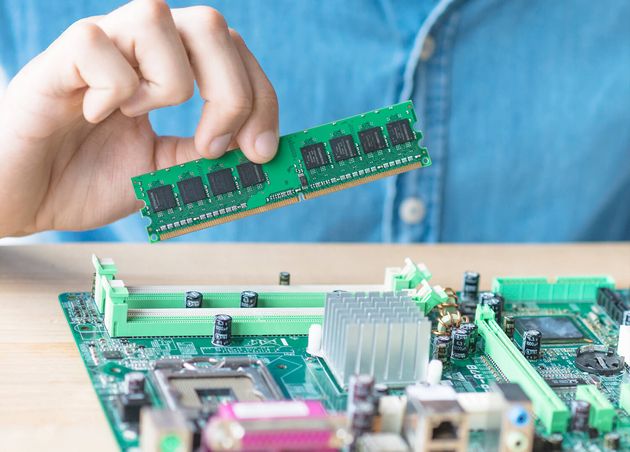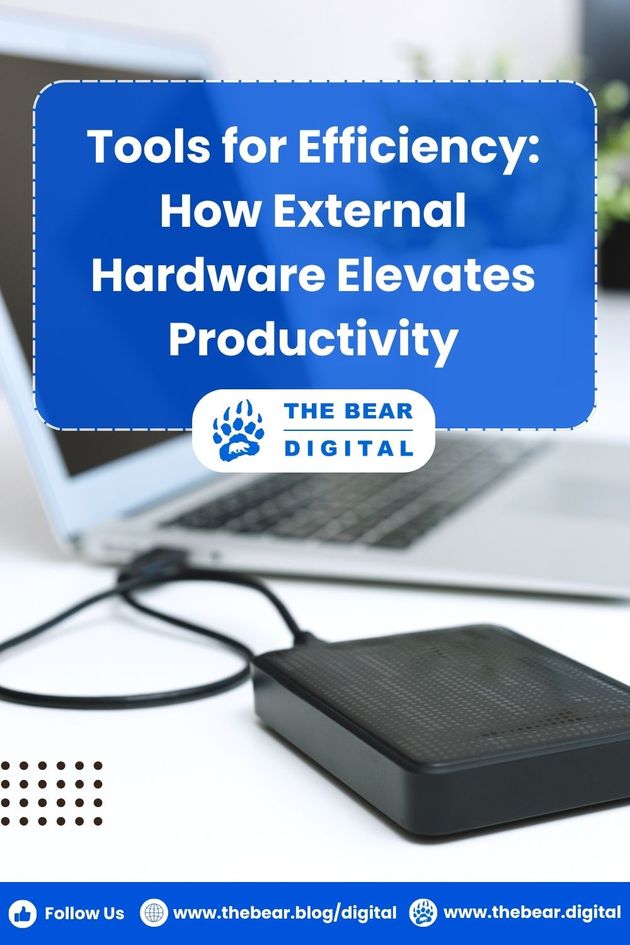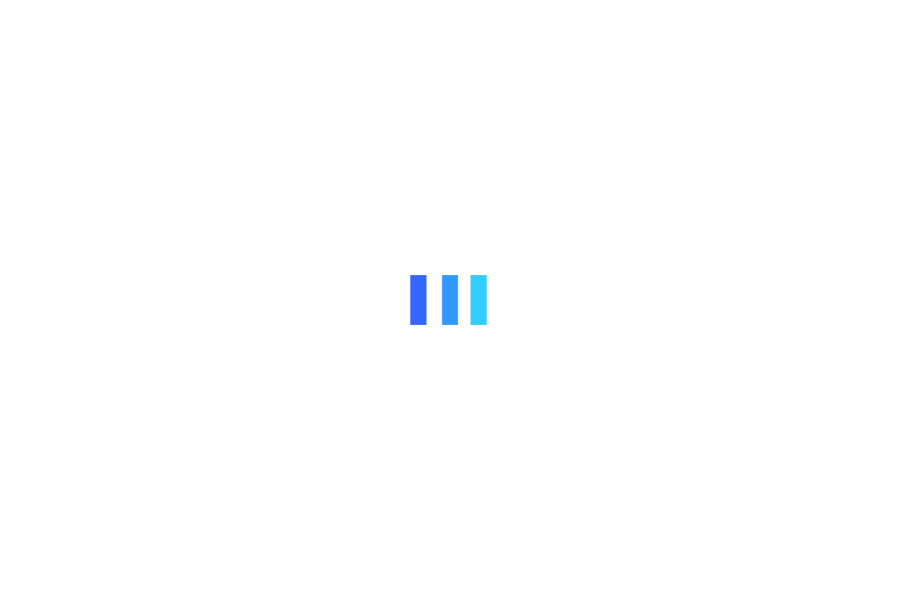Tools for Efficiency: How External Hardware Elevates Productivity
Technology is advancing rapidly, and the world is moving at an accelerated rate nowadays. Businesses and other activities depend on technology. Everyone is working hard to match the race of increasing productivity and workflow.
Our work and efficiency depend on the software and especially the hardware used in our systems. Adding external hardware to our system when required can increase the workflow and productivity of our work. This article will help you with the external hardware to make your work easy and effective.
💻 Tech Trivia
In 1786, Johann Henrich von Muller first gave the concept of the computer on paper called the Difference Engine.
What is Computer External Hardware?
The external hardware of a computer is a physical component attached to a digital computer. It is a collective term that is different in terms of computer software. Software is only a part of the computer that helps external hardware to perform its work.
A computer hardware device is nothing without software. Both work together to increase the productivity and workflow of your task.
There are two types of computer hardware:
- External Hardware
- an additional device externally attached to a computer to enhance performance.
- an additional device externally attached to a computer to enhance performance.
- Internal Hardware
- a computer's internal component and is important for its proper functioning.
- The internal hardware stores the information that is processed in the computer.
- They include the following important parts:
- Motherboard
- RAM
- CPU
- Hard Drive
- Optical Drive
- Heat Sink
- Network interference card (NIC)
Let us explore the external hardware devices that will help boost your productivity and workflow.
💻 Tech Fact
The first hard drive had a capacity of 5 MB of data.
#1 Multiple Monitor Screens
Installation of Multiple Monitor screens is another way of working efficiently. People who are office workers, business dealers, video editors, or graphic designers prefer to install 2, 3, or 4 screens at a time to work on multiple screens at a time. The benefit of these screens is that you can easily view multiple applications on each screen and multitask. Another benefit of multiscreening is it will increase the company's workflow, reduce time wastage, and increase work efficiency.
The multiple-screen setup will help display more content. It also assists in swapping between multiple applications simultaneously. You can view documents side by side. Another important benefit of multiple screening is that it can help you increase focus and lessen distractions.
#2 Ergonomic Keyboards and Mouse
Ergonomics Keyboards and mouses come in different sizes and shapes to accommodate different needs of people. These customized devices help improve an office worker's typing speed and efficiency. These devices are easy to use, help prevent wrist injuries, hand and wrist pain, strain, and increase comfort. These are specially designed for people who type documents a lot. Ergonomics keyboards and mice increase typing speed, accuracy, responsiveness, and complete tasks efficiently.
#3 High-Performance Processors and RAM
The computer processing unit (CPU) and random access memory (RAM) are fundamental computer factors. These two are responsible for improving the working efficiency and workflow and for doing complex tasks in an application. The unique feature of the powerful processor consists of multiple cores. The multiple cores make it faster, more powerful, and smoother. You can perform ample tasks so smoothly with a high-performance processor. They can help to perform tasks on multiple windows at a time.
Meanwhile, the RAM performs multiple tasks on different applications simultaneously without hindrance. A good and powerful RAM allows the system to work fast without slowing down. It is also responsible for the quick analysis of different files simultaneously, which will improve the computer's efficiency.
#4 Solid-State Drives (SSDs)
The solid-state drives or SSD devices are the storage devices in computers. These devices are used to store a large quantity of data. SSDs are nonvolatile and can store data for a long period. These devices are completely based on NAND flash memory technology. They can store data even if the computer is powered down.
SSD devices have replaced the old and traditional hard disks in computers. The major drawback of these traditional hard disks is data loss issues. SSD devices are also called new-generation storage devices. These devices are more resilient and can improve the speed of your computer. The file transfer process is fast, and data backup and software installation are easy on these devices.
#5 Graphics Processing Units (GPUs)
GPU stands for "Graphics Processing Unit." This computer chip is quickly becoming the most important part of computers. These are mostly used to edit videos, make graphics, and make 3D models. GPUs work very efficiently and are what make real-time rendering possible. They are well-equipped to handle the complicated tasks of math and rendering.
These chips are capable of effortlessly managing a variety of applications that are associated with graphic design. With GPUs, it is simple to handle big data sets in a short amount of time, which improves performance speed. They are responsible for enhancing the work's productivity and efficiency. In addition, they are beneficial for creative tasks in graphic design.
#6 USB Flash Drive
A USB flash drive is one of the simplest ways to store the data. It has flash memory with a built-in USB port. USB devices are portable, easy to remove, and take up little room. The first USB drive with 256 GB of space came out in 2000. In 2023, we had USB flash drives that store 2 Terabytes of data.
You can back up your data on the USB, keep data for a long time, and move data from one computer to many other devices. They can also help you save software files. Besides that, USB can also store different programs that can be used whenever they need to be installed. In addition, they have a lot of space for media files like photos, movies, and music.
Importance of External Storage Devices
External storage protects data, reduces clutter, and boosts workflow. Data can also be backed up on an external hard disk. They help store plenty of data for a long time. These gadgets can effortlessly share data with other devices. You can simply access data when needed. Saving data in external storage frees up local storage for further uses.
External devices can increase your computer's storage space. These devices are easily portable and improve the performance of the computer. Hard drives can save data for longer periods, and we can save our files without the danger of theft and viruses. Hard drives are easy to connect with your computers. They can be attached and detached, just like a USB.
Docking Stations and Port Replicators
Docking Stations and Port Replicators are the game changers for professionals. These devices are responsible for connecting different devices at the same time. These devices may include a keyboard, mouse, USB, and monitor with the CPU, transforming the setup into a complete high-processing unit. This transformation will help in the continuity of work, increase workflow, and reduce the chance of cable cluttering. It can also avoid many cables connecting devices with the CPU whenever you switch on the computer.
These docks are also helpful in connecting one computer with multiple systems simultaneously. Docks are of about five types that are as follows:
- Break out or multi-adapter dock
- Expansion dock
- Port replicator dock
- Third-party dock
- Proprietary dock
In the world of competition, upgrading your system according to time needs is very important. Maximum productivity and workflow can only be achieved when your system and external hard drives related to it are upgraded. For example, the ergonomic keyboard and mouse are new inventions for people facing wrist strain and different wrist issues. Using such types of devices will help people reach their full potential.
You can get any device you need according to your desired results and budget. If you want to maximize your potential, why not add these devices as a helping tool in your work and make your professional life easier and less time-consuming? So save your time and achieve great productivity in professional endeavors.
Tech Bear