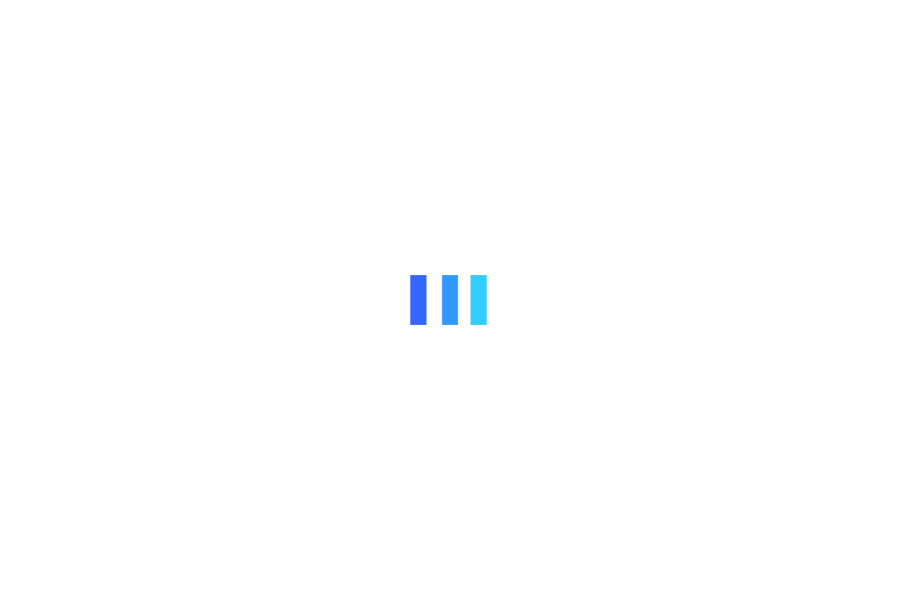Microsoft 365: Top 10 Best Features and Services for Startups
Starting a new business can be challenging, but startups can streamline their operations and succeed with the right tools and technologies 🏆 Similarly, Microsoft 365, previously known as Office 365, is a complete suite of cloud-based applications and services provided by Microsoft for businesses and startups.
It integrates well-known Microsoft Office applications like Word, Excel, PowerPoint, Outlook, and OneNote 👨💻 It also includes cloud storage, email, and collaboration tools with robust cloud services, providing startups with the tools they need to excel in the modern business landscape. So, this is all about Microsoft 365.
Microsoft 365 As An Option for Startups
Microsoft 365 is a fantastic option for startups as it seamlessly combines productivity applications, cloud storage, collaboration tools, and advanced security features into a single package 👩💻 With Microsoft 365, startups can enhance productivity, foster effective communication, and protect their valuable data.
Most importantly, Microsoft 365 is a great way to stay productive, whether working from home, in the office, or on the go 🏆 It allows you to access your files and collaborate with others from anywhere.
Benefits of using Microsoft 365:
- You always have the latest versions of the apps.
- You can access your files from anywhere.
- You can collaborate with others in real-time.
- You have access to cloud storage.
- You have access to email and other productivity tools.
If you are looking for a powerful and versatile productivity suite, Microsoft 365 is an excellent option 👨💻 It is available for businesses of all sizes, individuals, and families.
💻 Tech Fact!
The name "Microsoft 365" was chosen because it reflects the fact that the service is always up-to-date, with new features and updates being released regularly. It also refers to users accessing their files and applications from anywhere, 365 days a year.
Why Microsoft 365 is the Excellent Choice for Startups?
Microsoft 365 is the ideal solution for startups because it is versatile and feature-rich 👨💻 It offers a range of services that help startups thrive, and now that we have explored the key features and benefits of Microsoft 365 for startups, let's discuss them one by one in detail.
#10 Multi-Factor Authentication (MFA)
Enabling Multi-Factor Authentication (MFA) adds a layer of security to your startup's Microsoft 365 account 👨💻 Users must provide additional verification methods, such as an OTP(one-time password) or a unique code sent to their cellphone.
MFA prevents unauthorized access and protects your startup's sensitive and personal data 🏆 Implementing it is a simple yet effective way to enhance the safety and security of your Microsoft 365 account.
#9 Secure Administrator Accounts
Admin accounts hold significant power within your startup's Microsoft 365 environment. It's essential to protect them from unauthorized access 👩💻 Microsoft 365 provides various security measures, such as vital password requirements, access controls, and privileged identity management, to ensure that administrator accounts remain secure.
By putting these security measures into practice, you can safeguard your startup's crucial data and minimize the chances of facing security breaches 🏆
#8 Preset Security Policies
Implementing preset security policies is crucial for startups to maintain compliance and protect their data 👨💻 Microsoft 365 offers a range of predefined security policies that can be customized to align with your startup's specific needs.
These policies cover password complexity, device management, data loss prevention, and email encryption 🏆 By applying these policies; startups can establish a robust security framework and safeguard their sensitive information.
#7 Device Security
Startups often rely on various devices to conduct their business operations 👩💻 Microsoft 365 offers comprehensive device security features, ensuring that all devices accessing your startup's data are protected.
These features include device enrollment, conditional access, and the ability to erase data remotely from devices that have been lost or stolen 🏆 With Microsoft 365's device security, you can maintain control over your startup's data, even when accessed from different devices.
#6 Email Best Practices
Email is a primary communication channel for startups and a common target for cyber threats 👨💻 Microsoft 365 provides training resources and guidelines on email best practices, educating your startup's employees about potential risks and how to mitigate them.
By following these best practices, such as being cautious of phishing attempts and avoiding suspicious attachments, your startup can minimize the risk of email-related security incidents 🏆
#5 Collaboration with Microsoft Teams
Effective collaboration is crucial for startup success, especially in remote or distributed work environments 👩💻 Microsoft Teams, a powerful collaboration platform within Microsoft 365, facilitates seamless communication, file sharing, and project collaboration.
Teams offer features like chat, video meetings, document co-authoring, and integration with other Microsoft 365 applications 🏆 By leveraging Microsoft Teams, startups can foster collaboration, enhance productivity, and streamline workflows.
#4 Cloud Storage with OneDrive
Startups generate and accumulate significant data 👨💻 OneDrive, the cloud storage service offered within Microsoft 365, provides startups with a secure and user-friendly solution for storing, accessing, and sharing their files.
Through OneDrive, you can synchronize your files across numerous devices, ensuring your startup's data is always up-to-date and accessible 🏆 Additionally, OneDrive provides robust data encryption and access controls, ensuring the security and privacy of your startup's files.
#3 Productivity with Office Applications
The suite of Office applications within Microsoft 365 is crucial for startups and cannot be overlooked 👩💻 With Word, Excel, PowerPoint, and other applications, startups can create professional documents, analyze data, and deliver impactful presentations.
These applications offer a wealth of features, templates, and tools to enhance productivity and enable startups to achieve their goals efficiently 🏆
#2 SharePoint for Efficient Document Management
Efficient document management is crucial for startups, especially regarding collaboration and version control 👨💻 SharePoint, an integral part of Microsoft 365, provides startups with a robust platform for document management.
With SharePoint, startups can create document libraries, organize files, and collaborate on real-time projects. It offers version control, document check-in/check-out, and document approval workflows 🏆 By leveraging SharePoint, startups can streamline document management processes, enhance collaboration, and ensure version consistency.
#1 Advanced Information Protection
And finally, the TOP feature for startups in Microsoft 365 is Advanced Information Protection! 👩💻 You should know that Microsoft 365 offers advanced information protection features to help startups secure sensitive data.
With features like data loss prevention, rights management, and encryption, Microsoft 365 ensures your startup's data is always protected 🏆 These top-notch security measures safeguard your sensitive information, providing peace of mind as you focus on growing your startup.
💻 Tech Trivia!
Microsoft 365 is the world's most popular cloud-based productivity suite, with over 250 million active users. It is used by businesses of all sizes, as well as by individuals and families.
Microsoft 365 Pricing and Plans
Microsoft 365 operates on a subscription-based model, necessitating payment on a monthly or annual basis 👨💻 This allows you to utilize the most up-to-date versions of the apps and new features and updates as they are released. Here are some of the plans available for Microsoft 365:
- Microsoft 365 Personal
- This plan is for individuals and families. It includes the latest versions of the Office apps, 1TB of cloud storage, and email.
- Microsoft 365 Family
- This plan is for families with up to 6 members. It includes the same features as the Microsoft 365 Personal plan, plus the ability to share files and apps with other family members.
- Microsoft 365 Business Basic
- This plan is for small businesses. It includes the latest versions of the Office apps, 1TB of cloud storage, and email.
- Microsoft 365 Business Standard
- This plan is for small and medium-sized businesses. It includes the same features as the Microsoft 365 Business Basic plan, the ability to use the apps on up to 5 devices, and more advanced security features.
- Microsoft 365 Business Premium
- This plan is for larger businesses. It includes the same features as the Microsoft 365 Business Standard plan, the ability to use the apps on up to 25 devices, and even more advanced security features.
💻 Tech Fact!
Microsoft 365 is accessible in more than 100 languages.
Microsoft 365 offers startups a treasure trove of features and services to empower their journey toward success 👨💻 From multi-factor authentication to advanced information protection, Microsoft 365 equips startups with the necessary tools to enhance productivity, collaboration, and security.
Therefore, take advantage of the opportunity to leverage Microsoft 365's powerful features for your startup's growth and success! 👩💻 Microsoft 365 constantly evolves, with new features and updates regularly added.
Stay current with the latest offerings to maximize the benefits for your startup and unleash its full potential 🏆 So, what are your favorite features of Microsoft 365 for startups? Let us know in the comments below!
Tech Bear